5 scary design mistakes to avoid
5 scary design mistakes to avoid
1. Poor legibility
This means text lines that are too long (use max 60–70 characters), dense blocks of words in small size and blocks with too little leading (the space between). Also, having text aligned centrally, or justified (especially in large amounts) can present problems for readers too. Note that left-aligned text is always easier to read, especially for those with visual impairment or where English is a second language. Equally, any copy should always be displayed using good contrast from the background. It doesn’t necessarily have to be dark on light but careful consideration should always be given when any text is used on a darker background. Note also, the difference between how electronic and physical print delivery displays too. Print generally requires more contrast to show any variation between shades or tints.
2. Too many fonts used or unsuitable combinations of style
Unless carefully handled, too many fonts can mean that the design has a disorganised, unprofessional look. A decent rule of thumb is to stick to two. Remember, certain fonts might have additional weights (or thicknesses) and these can be used to help add variety without the same consequence. All too often, lazy stereotypical font choices are applied to designs, with the same display font used again and again. This reduces the impact and can, in some instances also make it harder to read. On other occasions, it’s simply that personal choice has overruled common sense. For example, a loose, light handwritten style would most likely not be the first choice for a serious financial institution.
3. Ignoring or failing to incorporate any visual hierarchy rules
Hierarchy is a key graphic design principle. It communicates with the viewer the importance of each element to those around it. Think carefully about the order that any titles, subtitles, blocks of text need to be read. Is the correct message presented? The size, weight and colour all play their part, as does the space allowed around any elements.
4. The placing of any elements within the design
With proper alignment (and this doesn’t necessarily mean total symmetry), an order or balance can be created that helps to hold a design together. If this is missing, products or material can look messy, disorganised and as we’ve mentioned before unprofessional. There will always be examples that appear to break the rules but these are usually produced by skilled practitioners and normally there’s still a (hidden) system at work. By using an underlying grid, quality control can be maintained whilst still allowing scope for creativity. Think about magazines and newspapers. These need to be produced to strict deadlines yet still manage to include layout variety.
5. Failing to communicate effectively
Even trained designers can be guilty of this. It’s easy to get caught up and create a design that loses sight of the audience that it’s intended for. Making it appeal to our tastes or preferences rather than focusing on how the item needs to be used is a mistake. Additionally, this can also lead to any criticism of the design, being taken personally rather than objectively. A decent rule of thumb is to keep things simple.
Photo by Kaboompics.com from Pexels